Chapter 12
Managing PDF Files
Adobe’s Portable Document Format (PDF) is the lingua franca of the Internet for document-sharing. Because PDF-formatted documents embed the layout and fonts of the original document, they can be shared with others who don’t have the same application, or even the same operating system. Spreadsheets, timelines, contracts, and sales proposals often end up in PDF format before being released to the world. Mac OS X includes built-in PDF support. There are also several useful third-party PDF applications.
Creating PDFs
In Mac OS X, you can create a PDF document from any application that can print. The standard Mac OS X Print dialog box has a pop-up menu in the lower-left corner labeled PDF. Figure 12-1 shows a Print dialog box with the PDF pop-up menu open.
Figure 12-1
The Mac OS X Print dialog box PDF creation options
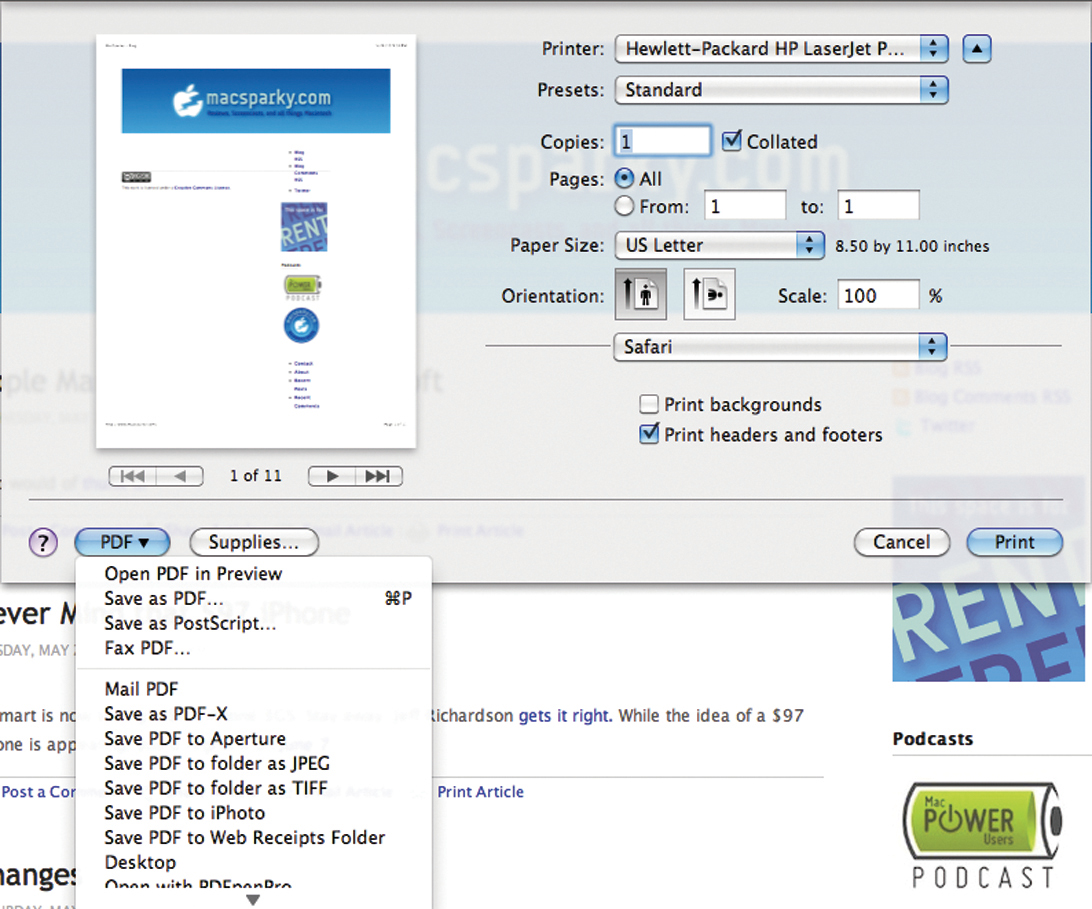
This menu provides several PDF options:
- Open PDF in Preview: This option creates a PDF file in Preview, the basic PDF management and annotation tool that comes with Mac OS X. (Preview is covered in detail later.)
- Save as PDF: The Save as PDF option enables you to create PDF documents from any file you could otherwise print, including spreadsheets, Keynote presentations, and diagrams. The PDF files can then be sent to your Windows co-workers without any further processing.
- Save as PostScript: This setting saves your document to a PostScript ...
Get Mac at Work now with the O’Reilly learning platform.
O’Reilly members experience books, live events, courses curated by job role, and more from O’Reilly and nearly 200 top publishers.

